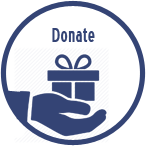GPS FAQS
GHIN MOBILE APP GPS
FREQUENTLY ASKED QUESTIONS

What is the GPS feature that has been added to the GHIN Mobile App?
We integrated GPS within the GHIN Mobile App. This includes Course Maps that allow the user to get touch-point GPS distances to anywhere on the course and distance to the center of the green for thousands of courses worldwide.
We added a new flow for users to "Play with GPS" where they can enter/post their hole-by-hole score while using GPS features & viewing the Course Map. These features are also made available to golfers who have gone down the "Post Score" flow when posting a hole-by-hole score or hole-by-hole score with stats. Additionally, users can "preview" a course or use these features outside of playing/posting.
A soft launch/phased rollout began on Monday, July 26th.
How will the phased rollout work? Is it the same for iOS & Android?
The phased rollout means that the GHIN Mobile App will "auto-update" on users' devices (that have auto-updates enabled) over the course of 7 days. Due to the differences with Apple & Google, it will be slightly different across iOS & Android.
iOS:
Below is the percentage of iOS users with auto-updates enabled who will receive the update each day:
|
Day 1 |
Day 2 |
Day 3 |
Day 4 |
Day 5 |
Day 6* |
Day 7* |
|
07/26/2021 |
07/27/2021 |
07/28/2021 |
07/29/2021 |
07/30/2021 |
08/02/2021 |
08/03/2021 |
|
1% |
2% |
5% |
10% |
20% |
50% |
100% |
* The rollout will be paused next weekend
NOTE: During the phased rollout, any iOS user will be able to install the latest update in the Apple App Store.
Android:
Below is the percentage of Android users with auto-updates enabled who will receive the update each day:
|
Day 1 |
Day 2 |
Day 3 |
Day 4 |
Day 5 |
Day 6* |
Day 7* |
|
07/26/2021 |
07/27/2021 |
07/28/2021 |
07/29/2021 |
07/30/2021 |
08/02/2021 |
08/03/2021 |
|
1% |
10% |
20% |
40% |
60% |
80% |
100% |
* The rollout will be paused next weekend
NOTE: During the phased rollout, Android users will not be able to manually update the latest update in the Google Play Store. They will only be able to manually update once the phased rollout is complete. Because of this, we have increased the percentage of auto-updates that will occur.
What are the GPS Features? Are they available to all users?
We have Standard GPS features that are available to all users. These features include:
- 3D Color map imagery
- Touch-point GPS distance to anywhere on the course
- Distance to center of the green
There are additional "Enhanced GPS" features available to the user via an in-app purchase.
What are the Enhanced GPS Features?
The Enhanced GPS features that are available via an in-app purchase are:
- Distances to the front & back of green
- Shot Tracking
- Ability to set/move Hole Location
- Approach Heat Map
- Putt Break Map
Are all these features Rules compliant?
Yes, we have worked in collaboration with our Governance team (Rules, Equipment Standards and Handicapping) to ensure the GPS features within the GHIN Mobile App are rules compliant.
Are both the Standard and Enhanced GPS features available for all of our courses?
Nearly all domestic and most international courses within CRS have the standard GPS & Course Maps available; while most domestic courses have the enhanced Green View features available. We plan to prioritize mapping greens of GHIN Association courses.
If a course is not mapped or the map is incorrect, who do we contact?
If GPS & Course Maps are not available or incorrect for a particular course, please contact ghingps@usga.org
How are you getting the course mapping information and what happens if the courses/holes change due to renovation projects?
The Course Mapping development team has a number of different proprietary methods of acquiring the green contour and mapping data for the golf courses which includes ground scanning, drones, and aerial flyovers. We will need to rely on the facilities and/or golfers to let us know when renovations occur and handle the remaps on an individual basis in the quickest manner possible.
What happens if the golfer selects a course that does not have the GPS features?
We will provide the user a message letting them know that GPS is not available at the course they have selected.
What happens if the golfer selects a course that has the GPS features, but not the enhanced Green View features?
The golfer will get a message when clicking on the "Green View" tab. Within the GPS experience, the golfer can contact us to request a course’s greens to be mapped.
What happens if the user attempts to "Play with GPS" but there is no hole-by-hole score posting data (i.e. par & stroke index) available?
We will provide the user a message letting them know that hole-by-hole score posting is not available as the course/tee selected does not have any par or stroke index data. We will then direct the user to continue using the GPS & Course Map without the ability to keep or post their hole-by-hole score.
Will users be able to try out the Enhanced GPS Features before deciding to purchase it?
Yes, each user will have 2 free trials. The first trial will be used when the golfer plays their first round when going down "Play with GPS", regardless whether it is a 9-Hole or 18-Hole round. The 2nd trial will be a 9-Hole free trial and does not need to be for a 9-Hole round; for example, if the user is playing 18-Holes, it will expire once the user gets to their 10th Hole. The GHIN Support team will have the ability to "reset" the user's free trial.
How much is the Enhanced GPS upgrade? Will a user have access to it across devices?
$39.99 for an annual subscription (which automatically renews) plus applicable taxes. The subscription will be tied to the golfer's GHIN Number so can be used across devices as long as they are logged in with that GHIN Number.
When golfers have questions, who do they contact and how?
There is a "Contact Us" area within the GPS experience and all inquiries are sent to the GHIN Support Team. Additionally, we added a GPS subject to our current "Contact Us" form that will be routed to the GHIN Support team.
If a user upgrades and decides they don't want the Enhanced GPS features, how do they request a refund?
If a user decides they do not want the Enhanced GPS upgrade after purchasing it, how they go about requesting a refund varies based on whether they are an iOS or Android user:
- iOS: App Store refunds are handled through Apple and require the user to request a refund at reportaproblem.apple.com. There is no way for GHIN Support to grant a user a refund, it is up to Apple to decide whether they will give the user a refund after they file a request.
- Android: If it is less than 48 hours since the user made an in-app purchase, they can request a refund through Google Play; otherwise, they will need to reach out to GHIN Support.
How does a user cancel their annual subscription renewal?
The cancellation of an annual subscription renewal will require action from the user.
- If they are an iOS user, this is managed within their "Apple ID Settings".
- If they are an Android user, this is managed within their "Google Account."
Are we able to see if a golfer has upgraded to Enhanced GPS or used their trial?
Yes, we have this information available within the "Subscription Management" section of the USGA Admin Portal as well as Reporting.
Information that is available within the "Subscription Management" section of the Admin Portal includes:
- Active Enhanced GPS Subscription (Y/N)
- Subscription App Type (iOS/Android)
- Subscription Type
- Initial Subscription Date
- Current Subscription Renewal Type
- Current Subscription Start Date
- Current Subscription End Date
- Free Trial Info
- 1st Round Trial Completed?
- 2nd Round Trial Completed?
What if a user has an Inactive GHIN Membership, but an Active Enhanced GPS membership?
As a fast follower, we are working on developing a unique Mobile App experience with only access to the GPS & Course Map section for this type of user.
How does the Enhanced GPS upgrade work for Minors?
There is no ability for Minors to upgrade to Enhanced GPS; however, if a Minor's Guardian has an Enhanced GPS upgrade, then the Minor will have access to the features.
Additionally, since the Enhanced GPS upgrade will be tied to a GHIN Number, non-Golfing Guardians will not be able to upgrade to Enhanced GPS.